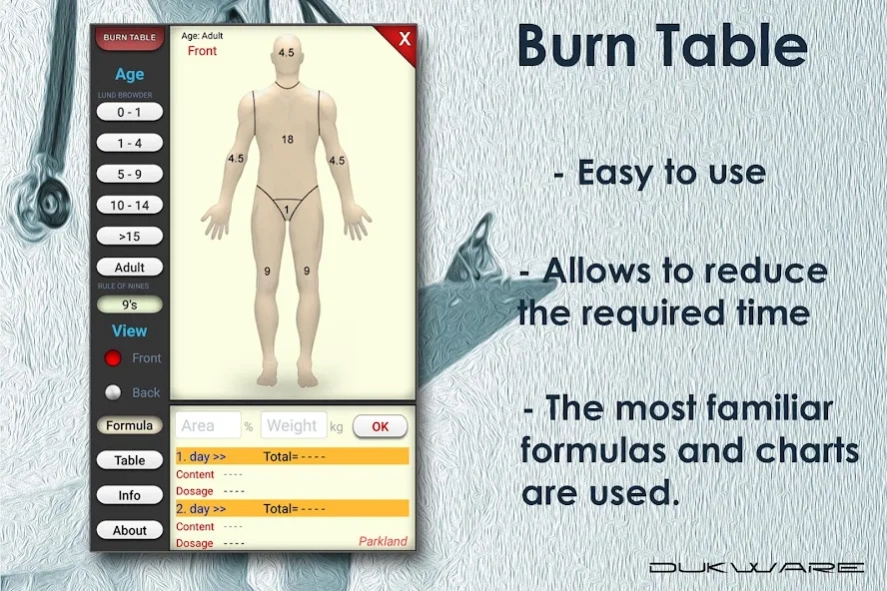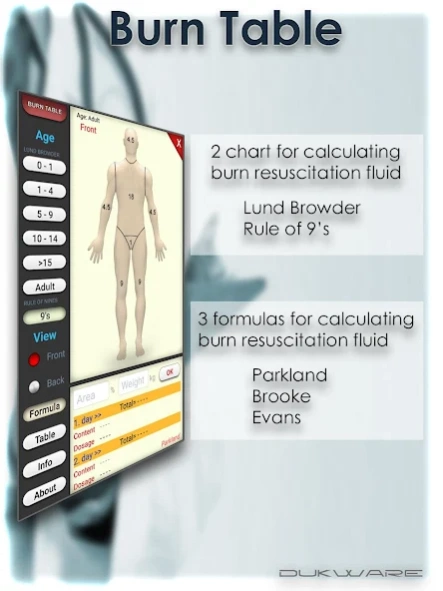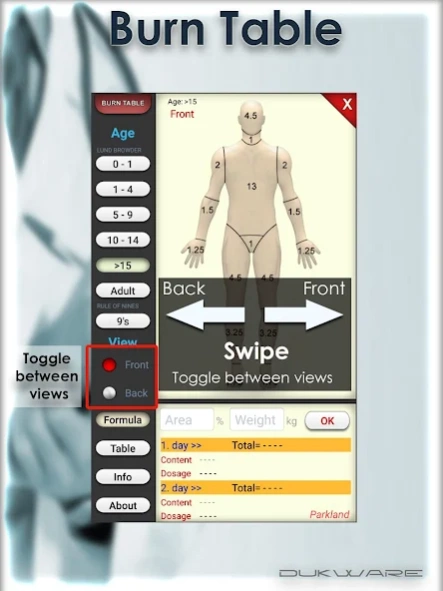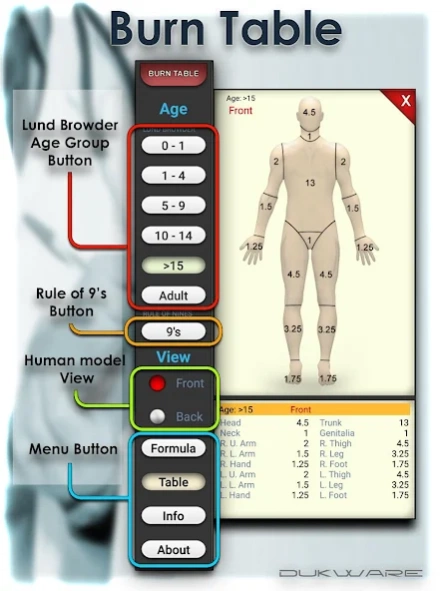Burn Table 1.2
Continue to app
Free Version
Publisher Description
Burn Table - Burn table, area and fluid calculate. Parkland, Brooke, Evans. Lund Browder, 9's
Fluid management in patients with major burns plays a fundamental role during the early period following the burn.
The Lund-Browder chart is one of the most accurate methods to estimate not only the size of the burn area but also the burn degree in both adult and pediatric burn patients.
Rule of nines chart another easy way to solve the fluid requirement for burned patients.
Both charts are widely used in clinical practice.
The burn resuscitation fluid in this application has calculated by using Parkland, Brooke and Evans formulas.
Features:
- Reduce the time required to obtain results in clinical practice.
- The most familiar formulas and charts are used.
Formulas:
- Parkland
- Brooke
- Evans
Charts:
- Lund Browder
- Rule of nines
Note:
- This application is prepared for doctors, medical students and other health professionals.
- All resuscitation formulas are meant to serve as guides only.
- Consequently, fluid management in major burns should be monitored using clinical and laboratory parameters.
About Burn Table
Burn Table is a free app for Android published in the Health & Nutrition list of apps, part of Home & Hobby.
The company that develops Burn Table is DUKWARE. The latest version released by its developer is 1.2.
To install Burn Table on your Android device, just click the green Continue To App button above to start the installation process. The app is listed on our website since 2023-10-29 and was downloaded 6 times. We have already checked if the download link is safe, however for your own protection we recommend that you scan the downloaded app with your antivirus. Your antivirus may detect the Burn Table as malware as malware if the download link to com.dukware.burntable is broken.
How to install Burn Table on your Android device:
- Click on the Continue To App button on our website. This will redirect you to Google Play.
- Once the Burn Table is shown in the Google Play listing of your Android device, you can start its download and installation. Tap on the Install button located below the search bar and to the right of the app icon.
- A pop-up window with the permissions required by Burn Table will be shown. Click on Accept to continue the process.
- Burn Table will be downloaded onto your device, displaying a progress. Once the download completes, the installation will start and you'll get a notification after the installation is finished.